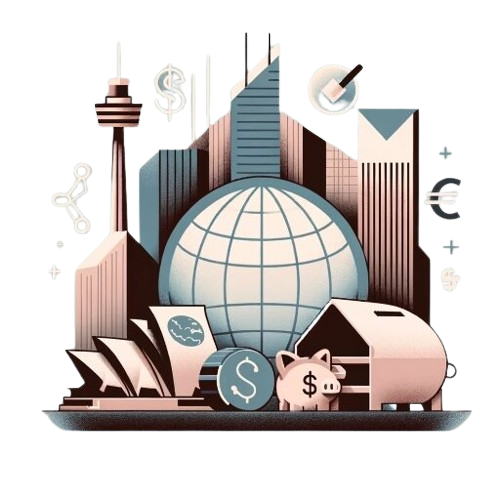Sometimes you want to logout your palmpay account from the palmpay app on your phone. If this is what you want to do but don’t know how, this post is for you.
To logout on Palmpay app, follow the steps below
Step 1: Open Palmpay App
Step 2: Click on ‘Me’ below the homepage

Step 3: Click on the settings icon at the top right corner.

Step 4: Scroll down and you’ll find the Logout button

Step 5: Click on the button and you will be logged out immediately.
You can contact palmpay if after following the steps you still can’t log out or if you need help with any other thing about their services.