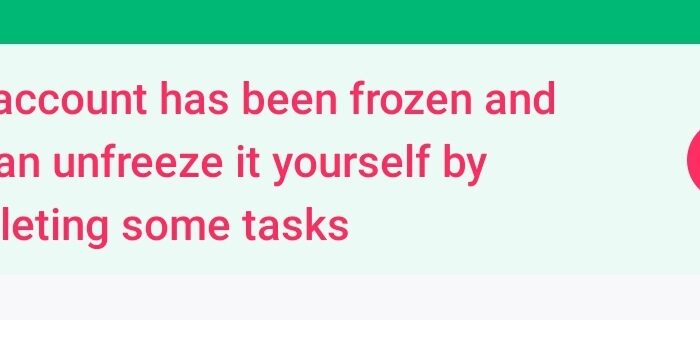
In this guide, I will show you how to unfreeze your Opay account in just 4 simple steps in 2024. You will be able to unblock your account and start using it again.
No doubt, Opay is a well-known digital payment platform in Nigeria that enables users to make transactions, pay bills, and manage their finances with ease.
Nevertheless, in some cases, your account may be frozen due to a breach of security or a violation of the terms and conditions.
This situation can be overwhelming, but don’t worry, there is a solution to retrieve and unfreeze your Opay account.
How to unfreeze your Opay account
There are 2 ways you can unfreeze opay account. You need to choose the one that’s convenient for you and follow the process.
Unfreeze your Opay account Through Opay App
Steip 1: Open opay app and login. If you don’t have the app yet, you need to download it frkm play store.
Step 2: on the homepage, below your balance, you’ll see a red warning saying your account has been blocked and asking you to unfreeze your account to continue using it.
Step 3: click on the ‘GO’ button next the the warning to start the process.
Step 4: perform face recognition by capturing your face. Once the capturing is completed and submitted, you’ll only need to wait some moment and your account will be unlocked.
Step 5: check and confirm your account is ready for use again.
Note: You must use a phone with a working and clear camera to perform this. Also ensure you capture your face in a place where there’s enough light.
If the account was opened for you by someone else, say your spouse or siblings, and during the process of opening that person captured their, face not yours, you have to look for that person again or you use the second method.
Unfreeze Opay Account by contacting Customer Service
Step 1: Reach Out to Opay customer support team and explain to them that your account has been frozen and they should help to unfreeze it.
You can do this through various channels, such as the in-app support feature, email, or by calling their customer support hotline.
Make sure to provide your account details and the reason for your account being frozen so that the customer support team can assist you in resolving the issue.
Step 2: Submit the Required Information
Opay may require additional information from you to unfreeze your account, including identity verification documents, proof of address, and proof of payment for any outstanding debts.
It’s crucial to provide this information as soon as possible to expedite the unfreezing process.
Step 3: Review and Follow Up
After submitting the required information, the Opay team will review it and take the necessary steps to unfreeze your account.
However, it’s essential to follow up with the customer support team to ensure that your account has been unfrozen. If there are any additional issues, they can assist you in resolving them.
Step 4: Implement Preventative Measures
To avoid having your account frozen again in the future, it’s crucial to follow the terms and conditions of the platform and take necessary security measures.
This includes using a strong password, avoiding suspicious links, and regularly monitoring your account for any unusual activity.
Conclusion
In conclusion, if your Opay account has been frozen, don’t despair as you can retrieve it following the steps given.
Reach out to the customer support team, submit the required information, follow up on the process, and implement preventative measures to ensure that your account remains unfrozen.
With these steps, you will be able to successfully unfreeze your Opay account.



I can’t make transfer with my opay account
No contact for customer care
Unfrozen opay account
I want to unfreeze my o Pay account
Unfreeze o Pay account
Pls I want to unfroze my opay account
I want you to unfreeze
My account has be unfreeze do to I forget my password
Good morning sir pls I don’t see any number to reach customer care
Pls unfrozen my opay account
Pls can’t send money with my OPay account
I want unfreeze my OPay account