
Palmpay has come again with another feature to make life easy for their customers. Now wth Palmpay QR card, you can easily perform transactions without your phone.
The QR card works more or less like an ATM card. With it, you can withdraw money from your palmpay account at any POS shop that uses Palmpay.
If you want to enjoy this amazing feature, read this post to know how to get it and how to use it.
What is PalmPay QR Card?
Palmpay QR card is a physical card that is associated with PalmPay account which can be used for regular banking transactions.
Customers can save money, withdraw cash, deposit cash, send money and receive money simply using their QR Card number. No BVN or smartphone required.
How to get Palmpay QR Card?
As a palmpay customer, you can request a QR Card from within the PalmPay app.
Please, follow this guide to request a card on PalmPay app.
Step 1: Click “My QR Card” on the “Me” Tab to enter the PalmPay QR Card page.
Step 2: Click “Apply Now” and fill in all the required personal information.
Step 3: After the approval, it will be mailed to you. (7 business days,the mailing time is related to your address
You can decide to receive your card delivered to your preferred address for free (there used to be a discounted free for delivery but as at the time of writing this in February 2023, the service is free). You can also pick it up free of charge at PalmPay agent close to you.
Once your palmpay qr card card application is successful, you can track and follow the delivery process from withing the palmpay app.
To track just click on the “Me tab” on the palmpay app homepage, then click on the QR Card. From there you can easily get the latest update on the delivery.
How to use Palmpay QR Card?
Now the question is how can you use your qr card? You can deposit or withdraw cash at any Agent POS terminal.
For Cash Deposit:
To deposit cash and get money in your palmpay account, all you have to do is take your cash and your palmpay QR Card to the POS agent for instant deposit into your PalmPay account. Once completed, make sure the money reflects in your account.
For Cash Withdrawal:
To withdraw cash with your QR Card, just give the it to the Pos agent and ask them to scan it for withdrawal. Money will be deducted from your account and cash will be offered to you.
Note however, that palmpay qr card only work when the POS agent uses Palmpay pos. You can access it with over 100,000 PalmPay agents for all banking transactions, All you need to do is let a PalmPay agent nearby scan the Card and you can begin to carry out transactions..
When Can I start using my card?
Once you activate your palmpay QR Card you can start using it. To activate, simply enter your QR Card number or scan the card on the PalmPay App.


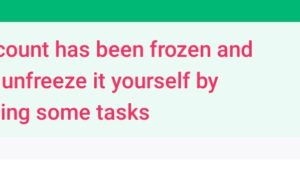
Thanks for the info. Have you ever seen the card life before?
Cos I seems like I paid for something I don’t even know much about.